- To save the CR as a template, the CAB must select it as a Standard Template while approving the CR.
 Image Removed Image Removed Image Added Image Added
Figure: APPROVAL pop-up page
- The following conditions are mandatory to create a Standard Template for CR:
- Change Type should be Normal.
- Expedited should be No.
- Overall Risk should be Low.
- Is Change Successful? should be Yes.
- You CAB members can view the list of Standard Templates on the STANDARD CHANGE TEMPLATE LIST page (Change > User > View Standard Template List).
 Image Removed Image Removed Image Added Image Added
Figure: STANDARD CHANGE TEMPLATE LIST page
| Image Removed
 Image Added
Image Added
